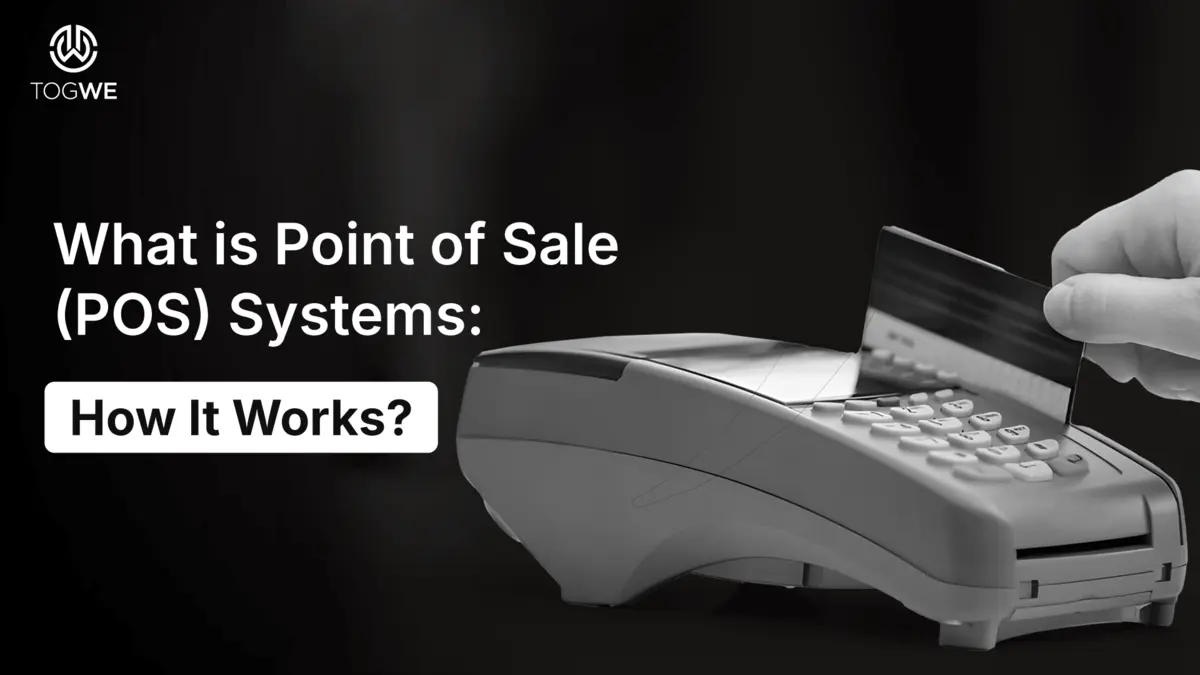In today’s digital economy, which is driven by high speed, POS is no longer just a cash register. Instead, it acts as the backbone for retail businesses to utilize simple and fast transactions with real-time data tracking. Whether you run a small coffee shop or an ecommerce site, knowing how a POS system works is key to optimizing your business.
This blog covers everything you need to know about POS systems! What they are, how they work, types, benefits, software and hardware components, etc.
What is a Point of Sale?
Point of sale is the place where customers will pay for goods or services at your store. It is a system that manages transactions, tracks your inventory, and handles the payment process.
A POS system is simply a point of sale. It used to mean a physical cash register. Today, POS systems are completely digital and work both in-store and online.
Modern POS systems integrate hardware such as receipt printers and card readers with advanced software. This enables retailers to track sales trends, maintain customer data, and manage their inventory in real time.
Key Takeaways
- POS systems are essential to physical and online stores for handling payments, inventory, and sales data.
- Advanced POS systems deploy EMV chips and NFC capabilities, enabling secure, contactless transactions.
- Cloud-based POS reduces the setup cost and allows flexible sales from anywhere.
- The global POS market was valued at US$33.41 billion in 2024 and continues to grow rapidly.
- Effective positioning of POS terminals will help in improving impulse sales and marketing.
How POS Technology Works?
Modern POS systems include both hardware and software to provide a secure transaction process. Here’s how it works:
Product Scanning
The product barcode is scanned by the cashier or customer, based on which the POS software captures the product name, price, and quantity.
Payment Processing
The customer chooses the payment method: cash, card or digital wallet. In the case of cards, here the POS system connects to the bank through a secure payment gateway so that the transaction is verified and completed.
Transaction Verification
For chip cards, the system reads encrypted data to prevent fraud.
Contactless payments, also known as NFC, require customers to simply tap their phone or card to complete a payment wirelessly.
Receipt Generation
After payment is approved, the POS system issues a receipt, either printed or digital, and immediately updates sales and inventory records.
Data Storage and Reporting
All transaction information is stored in the POS database or cloud. This helps in automatically tracking performance, sales trends, and inventory.
Security and Fraud Prevention
Modern systems focus on security: Technologies like NFC and EMV chips already ensure a secure path. They also encrypt sensitive payment information that never actually touches the merchant’s system.
However, fraud is a global concern, and the Federal Trade Commission reported $2.09 billion in wire transfer and payment fraud for 2024. That’s where robust POS security, customer verification, and real-time monitoring come into play.
Read Next: Top 13 App Ideas For Students That Will Inspire You (2025)
Advantages of Using POS Software
- Implementation of a POS can revolutionize business altogether.
- Faster Transactions
- It automates billing and allows for digital payments, hence accelerating checkout.
- Inventory Management
- POS systems allow for automatic tracking of inventory and alert you when items are running low.
Sales Tracking Accuracy
Every transaction is logged, providing real-time sales reports and insights.
Customer Data & CRM Integration
Most POS systems keep a record of customer purchase history to help create loyalty programs and special offers.
Reduced Errors
Automated processes eliminate manual entry errors and discrepancies in pricing.
Multi-Location Support
Cloud-based POS systems help businesses with multiple branches monitor operations from anywhere.
Analytics and Reports
Identify best-selling products, peak hours, and customer behavior to improve marketing strategies.
Marketing Innovation With POS Systems
After all, the POS counter is not just a transaction point; it is a powerful marketing touchpoint.
Impulsive purchases can be triggered by finding small, attractive items near the check-out counter. Micromarketing at the POS can also be done by using POS data to target customers with discounts or personalized offers. Today, many brands are using mobile and cloud-based POS systems to engage customers directly at their location.
For example: Amazon’s “Just Walk Out” and “Dash Cart” technologies allow shoppers to scan products while processing payment through a digital POS system.
POS for Small Business: How It Works?
It assists a small business with less setup in payments, tracking inventory, and generating reports.
Here’s how it usually works:
- The customer selects an item or service.
- The cashier, or the customer online, then scans or adds that item through a POS software.
- The system computes the total, adds appropriate taxes, and updates inventory.
- The customer pays using cash, card, or mobile wallet.
- A receipt is created: digitally or in print.
- Many modern POS systems run on a tablet or smartphone and can be perfect for food trucks, pop-up shops, or small retailers.
POS Hardware and Software Components
Common POS Hardware
- Register: Calculates and processes customer transactions.
- Tablet/Computer: This hosts the POS software.
- Credit Card Reader: Can take chip, swipe, or contactless payments.
- Cash Drawer: Keeps the cash in security, recording each opening.
- Receipt Printer: Provides printed receipts.
- Barcode Scanner: Provides instant reading of product details.
- mPOS: A handheld portable device used for mobile transactions.
POS Software Features
- Payment processing: handling cash, card, and online payments.
- Inventory Management: The stock of products is tracked automatically.
- Sales Reports: Creates comprehensive financial summaries and analytics.
- Employee Management: tracks staff hours and performance.
- CRM (Customer Relationship Management): Records data of customers for loyalty programs.
- Receipts & Invoicing: Create professional-looking invoices and receipts.
- Tipping Support: Enables customers to add tips digitally in restaurants or salons.
Cloud-Based POS Systems
Cloud POS systems are online-hosted, which means data is stored and accessed remotely.
Benefits include:
- Access from anywhere.
- Low setup costs.
- Automatic software updates.
- Real-time multi-location monitoring.
- Popular cloud-based POS providers include Square, Shopify POS, and Lightspeed.
Read More: Top 5 Tools to Boost Engagement in Fantasy Sports Apps
Final Thoughts
POS systems are the modern engine of retail, from payment processing to stock tracking. They are indispensable in both physical and digital commerce. From contactless payments and cloud computing to AI analytics! POS systems are getting smarter and more affordable with every innovation. For any business that wants to ensure their business is running smoothly, a reliable POS system is not an option – it is a necessity.
FAQs: Frequently Asked Questions
Q1. What is the main purpose of a POS system?
A POS simplifies business transactions by recording sales, managing your inventory, and processing payments. It will also help analyze customer behavior and sales data.
Q2. What types of POS systems exist?
- Traditional POS: Hardware-based systems used in stores.
- mPOS: Mobile, tablet, or phone-based point of sale.
- Cloud POS: Internet-based, software-based on any terminal.
- Self-service kiosk POS: These are used for self-checkout in places like supermarkets or cinemas.
Q3. How do POS systems prevent fraud?
POS systems use EMV chip and NFC technology to secure data in all types of payments. Additionally, merchants can verify the customer’s identity with a PIN code or CVV code. Additionally, fraud alerts help detect suspicious activity.
Q4. How much does it cost to install a POS system?
Costs depend on your setup:
- Software subscription: $20-$100/month.
- Hardware: $300-$1000 (card reader, tablet, printer).
- Transaction fees: Typically 1.5%-3% per sale.
Q5. Can I use a POS without internet?
Yes, most systems allow offline modes. Transactions are stored locally and automatically synced once you reconnect to the internet.